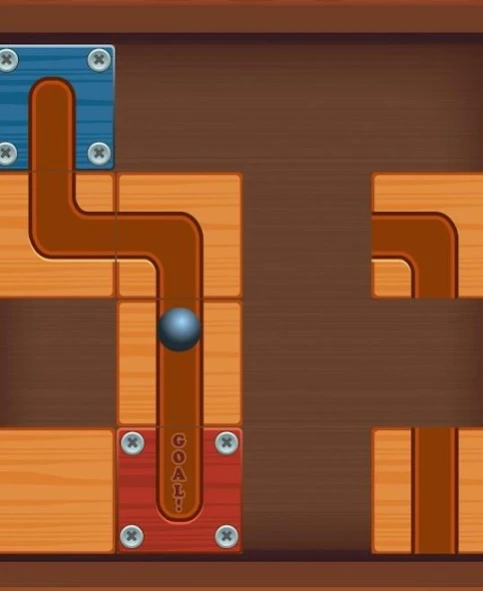Puzzle Hero 24
Free Version
Publisher Description
Puzzle Hero - Puzzle Hero is the best Puzzle and brain teaser game in the market
"Puzzle Hero" is the best Puzzle and brain teaser game in the market . It consists of 10 different types of puzzle which are easy to learn and fun to master into one game collection.
As a puzzle lover, you don 't need spending much time searching new brain teasers any more We will give you a ONE-STOP game experience from now on!
"Puzzle Hero" collection currently has:
- Plumbing
Connect Color pipes together
- Matches
Changes matches positions to correct the equation
- One Line
Connect all points with one line.
- Image Memory
Remember each pair of images
- Sliding Images
Slide shuffled Image parts to reconstruct the image again
- Connect Glows
Connect the different Glows with the connecting lines to intersect
- Unlock Ball
Move the parts to unlock the ball path to target
- Sort the balls
Sort the balls into the bottles without breaking the rules
- Sokoban
Move the blocks to the targets.
- Hidden islands
visit all the hidden islands only once
Fill all the blocks with one line
★★Gear★★
Let all the gears turn.
★★Curved Line★★
A variety of interesting patterns with curved lines
About Puzzle Hero
Puzzle Hero is a free app for Android published in the Puzzle & Word Games list of apps, part of Games & Entertainment.
The company that develops Puzzle Hero is Dophy Games 3. The latest version released by its developer is 24.
To install Puzzle Hero on your Android device, just click the green Continue To App button above to start the installation process. The app is listed on our website since 2023-01-25 and was downloaded 0 times. We have already checked if the download link is safe, however for your own protection we recommend that you scan the downloaded app with your antivirus. Your antivirus may detect the Puzzle Hero as malware as malware if the download link to com.approidzone.puzzlehero is broken.
How to install Puzzle Hero on your Android device:
- Click on the Continue To App button on our website. This will redirect you to Google Play.
- Once the Puzzle Hero is shown in the Google Play listing of your Android device, you can start its download and installation. Tap on the Install button located below the search bar and to the right of the app icon.
- A pop-up window with the permissions required by Puzzle Hero will be shown. Click on Accept to continue the process.
- Puzzle Hero will be downloaded onto your device, displaying a progress. Once the download completes, the installation will start and you'll get a notification after the installation is finished.